Hey! Let’s discuss something important for your business—Google Map pin city name search snippets. These little gems might make the difference if you would like to attract more local customers. Grab a cup of coffee and let’s dive into this!

What are Google Map Pin Snippets?
You do know when you are searching for a restaurant or any service on Google, and you see that little map with some pins. That is a Google Map pin snippet! It highlights your location, business name, and even some contact details right in those search results. This means that quickly locating what they’re searching for can probably bring them to your doorstep.
Why would you care?
Here’s the deal: having your business show up in those snippets can give visibility a lift. Think about it-they’re looking for services in that location, and if you pop up on the map with that shiny map pin, then you are going to get more clicks.
Think of this as your friendly neon sign that says, “Hey, I’m here!” How to Get Your Business in the Spotlight
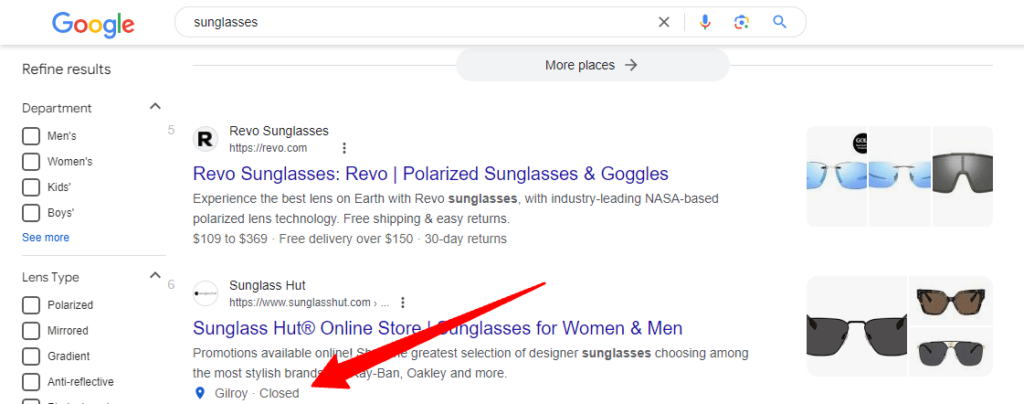
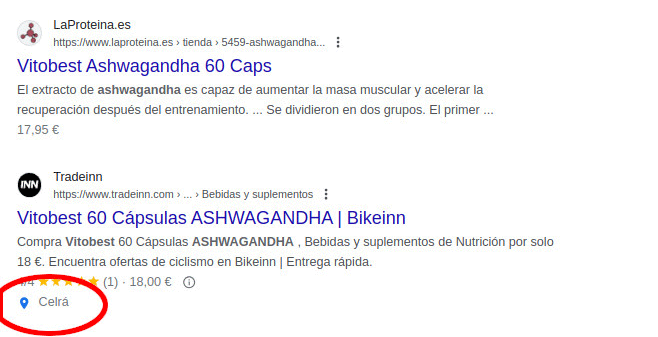
Okay, so how can I get my business to appear in that snippet? It’s straightforward. Let’s break it down step by step.
Claim Your Google My Business Listing
Start by claiming your listing on Google My Business. It is free and simple. All you have to do is enter your business name, address, phone number, and hours. Everything must be up to date. No one wants to go to a shop only to find that it happens to be closed!
Your NAP Must be Consistent
NAP stands for Name, Address, and Phone number. Consistency is key! Make sure this info is the same everywhere—your website, social media, and online directories. If you say you’re “Joe’s Pizza” in one place and “Joe’s Pizzeria” somewhere else, Google might get confused.
Use Local Keywords
Think about what your customers might type into Google. If you are a bakery in Chicago, hopefully, you have included “best cupcakes in Chicago” on your website. That way, when people in Chicago go looking for the best cupcakes, Google knows that you are relevant to those local searches.
Ask for Reviews
Customer reviews are essentially gold nuggets in the world of local SEO. Ask any happy customer for a review on your Google listing. The more good reviews you have, the better it should help your ranking and bring you more customers, but also to take care of both the bad and good reviews, show that you care.
Involve Local Content
Write about social media posts or blog posts about local events or happenings. For example, if there is a festival happening in your town, update them on your experiences or how the business is involved. This would not only make them feel engaged but also notify Google that you are an active member of society.
Common Mistakes to Avoid
Ignoring Your Google My Business Account: Do not establish one and forget to check it regularly! Update your business with new pictures, posts, or changed hours.
Neglecting Customer Feedback: Respond to reviews always. It will reflect that you care about the experience of your customers.
Not Tracking Your Performance: Monitor how good you are doing. Use Google Analytics, to check where the traffic is coming from, and what is working.
And that’s it! Google Map pin snippets are just one fantastic way to amplify your local visibility and attract more customers to your business. Follow along with these friendly tips, and you’ll get the ball rolling with getting your business in front of the right people!
If you had success with local SEO or even if you have some questions, drop a comment below. Let’s all learn from each other! And if you want more tips like this, don’t forget to subscribe to our blog.